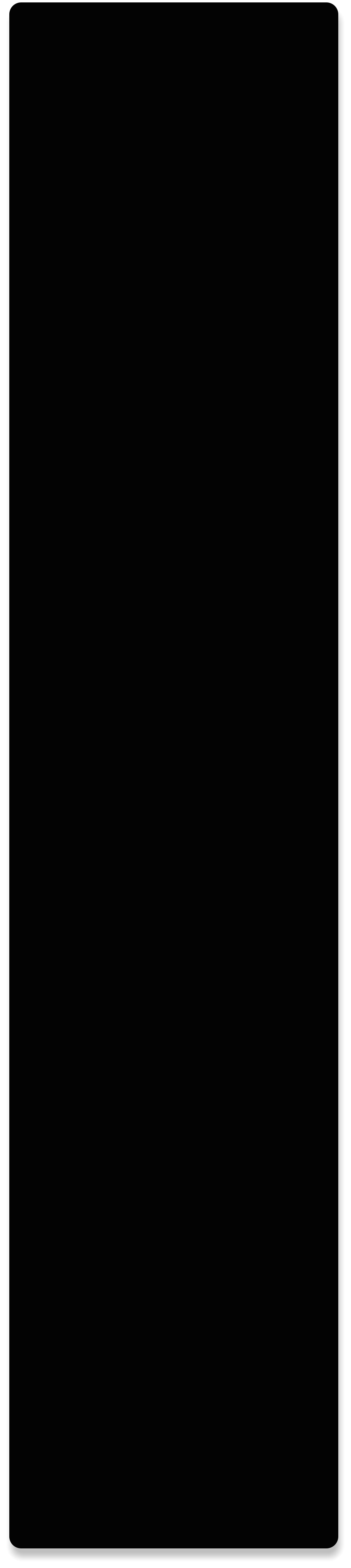


Capital Office Business Software

Business Software You Won’t Outgrow




Email Bulletins
If you would like to be e-mailed news about CAPITAL Office products
on a regular basis, subscribe to the CAPITAL Office e-mail
newsletter. Click here to send us an email requesting you join our
mailing list. Just put the word 'subscribe' in the subject heading.
For the latest version info at a glance, see below.
News


2019-20, 30th of October 2019 - 11th of September 2020
CAPITAL V8, Release Xi Available Now!

© 1985-2020 CAPITAL Office Business Software


CAPITAL Office Business Software is pleased to announce that CAPITAL V8, Release Xi is
available for general download for users with service cover.
Highlights of CAPITAL V8 Release Xi Preview include:CAPITAL Business Manager
• Release Xi is the latest version of the CAPITAL Office series encompassing business management, financials, CRM and warehousing. • This release includes 110 new or updated Business Manager and Sales Force Manager help topics and 36 new or updated Visual Builder help topics and 7 updated general ledger topics. 1st of August, 2020 • New Clean Database Wizard. • Extra data protections introduced for debtor and creditor management. 20th of July, 2020 • The Import Wizard has been enhanced to support the reading of spreadsheets using LibreOffice. • It is now possible to specify a default location for all documents linked to your records and accounts. When links are added, applicable files will be copied into the default location automatically, ensuring that such links can be shared by all users on your network. • Back Order Automatic Allocations now supports the ability to unallocate stock that has been allocated. • Customer Special Pricing rules may now be based on Price Scales.25th of May, 2020
• The new Navigator control allows users to more quickly maneuver through the application, revisiting accounts and transactions they have previously worked on, or reopening frequently managed accounts and records. • The Explorer Bar has been simplified with easier to access 'icon' and 'tree' views. Either view can now be toggled between by clicking on the applicable tab found at the bottom of the control. • Customer & Supplier Product Codes now let you specify customer and supplier specific product descriptions as well. • OutTray performance issues when opening, resolved when using Professional & Enterprise Editions. • The Security System has been enhanced with new Special Permissions controls and role assignments. • Security Roles now offer pre-defined user access controls for more consistent management of users and quicker setup of new users security. • A new chart of accounts code type called 'distribution' allows you to define a code in your chart that automatically redirects postings to multiple other chart accounts based on pre-defined percentages. • A Copy button has been added to Chart of Accounts management. • Your general ledger set assignments may now be automatically validated to check for errors by pressing the Validate button. • It is now possible to include assign an assembly build cost recovery account via General Ledger Sets.CAPITAL Sales Force Manager
25th of May, 2020
• The Contact Relationships window's functionality has been expanded to allow contacts to be selectively added to or removed from a business relationship even if they are not direct employees of a particular entity.CAPITAL Business Manager
18th of April, 2020
• The Stock PowerFind tool has been completely re-engineered and offers a more logically consist and cleaner user interface. Special filter conditions have been added, allowing you to exclude from your match list product items on hold, discontinued, inactive, and non-diminishing, among other options. As well, a price range filter has been added so it is now possible to search for products above, below or equal to a selected price. In addition to this the capabilities of the integrated Customer Price Check have been greatly expanded. • The Stock PowerFind tool has been completely re-engineered and offers a more logically consist and cleaner user interface. Special filter conditions have been added, allowing you to exclude from your match list product items on hold, discontinued, inactive, and non-diminishing, among other options. As well, a price range filter has been added so it is now possible to search for products above, below or equal to a selected price. In addition to this the capabilities of the integrated Customer Price Check have been greatly expanded. • The Pro and Enterprise Editions now feature an enhanced product description keyword search function, which greatly improves the number of possible keyword matches. In terms of matching, the new tool approaches many of the capabilities of the more powerful Corporate Edition. • Customer Price Check has been redesigned from the ground up and now offers much more pricing and product information besides the customer's purchase price. New information include the product and customer's status (on hold, over credit limit, etc.) the RRP and/or List Price, the value of the discount (if any), the discount rule applied, tax related information and if the user has access, cost and profit information including margins and mark-ups. The tool also shows what the customer last purchased the item for and his most recent purchase history. The tool also shows if the item is in stock, what is on back order, the lead time (if known) and any pending purchase orders for the item.16th of March, 2020
•
Internal resource (memory) usage has been significantly improved. While it is still possible to exhaust
Windows resources by having opened too many areas, hitting this limit is now much harder.
•
Statement Manager is a new statement generation and print and email management system designed to
cater to businesses that deal with managing large volume statement runs. Statements can now be
generated, email addresses validated, and statements printed or emailed in bulk or selectively, without
having to regenerate a statement run. Multiple statement runs can be created by multiple users at the
same time and statements for different time periods and/or departments, may co-exist at the same time.
New streamlined Statement Creation and Statement Send Wizards also make the statement generation
process more streamlined, easier to understand, and easier to manage. Administrators also have more
control over the statement creation process.
•
Under Stock Control a new 'RA' tab allows you to locate all RA's issued by product item and easily open
applicable RA's directly from the product screen.
•
It is now possible to add a 'Shipment No.' column to purchase orders in order to show linked shipment
costings.
•
It is now possible to add (import) customer accounts on the fly via the EGate Services Interface.
•
It is now possible to block users from entering invalid email addresses on accounts and records. Email
address syntax is now validated during data entry.
•
The new White List Mail Filters feature allows system administrators to prevent email from being sent to
unapproved domains. This may be useful in helping to prevent the entry of invalid email addressed into
your database. (For example, users mistakenly entering tom@capitaloffice.con.au instead of
tom@capitaloffice.com.au.)
•
An 'Invalid Email Addresses' query has been added to the Customer, Supplier, Hire Manager, Service
Manager, Contact Manager and Asset Manager areas. Now you can easily check for suspiciously formatted
or 'blocked' email addresses in your business accounts.
•
A stock record's bin code is now sortable by default on the main stock list.
•
You may now inspect the contents of a specified range of bins using the Stock Bin Contents tool.
25th of November, 2019
• Customer and Supplier statement processing, letter runs, payment and EFT remittance runs, now execute considerably faster. Expected speed improvements that may be experienced are in the 2-100 times range. • You may now assign a standard list of bin locations to your stock without requiring activation of CAPITAL Warehouse Manager. • The Customer Sales Report has been expanded with new filtering options by State, Territory, Promo Code, Origin and Currency. • New filtering options have been added to the Customer Clear Credit Holds tool and it is now multi- department aware.30th of October, 2019
• Global Text Search has been enhanced with options to allow you to search forward or backwards through the on-screen list, and to start at the beginning or from the current record position. In previous editions, it was necessary to change the ordering of a list before it could be searched in the desired direction and the search always began at the beginning of the list. • Security has been strengthened in several key areas: An inactivity timeout period may now be specified, and can be applied to all security modes including 'low' security. When a timeout period is set and there has been no mouse or keyboard activity detected for the specified duration, the system will automatically log the user out of the software. It will be necessary to log in again with a password. • It is now possible to prevent users from changing their own passwords. • It is now possible to force passwords to a minimum length if users are permitted to change their passwords. • Surcharges may now be automatically calculated and applied to cash sales. • Surcharges may now be automatically calculated and applied to C.O.D. transactions. • C.O.D. accounts may now be set to pre-fill the payment/deposit amount, similarly to accounts where pre- payment is required. In previous releases, the C.O.D. prompted amount was always zero. • Preferred Settings may now be saved on the Grab Invoice or Quotation, Grab Return Authority, Grab Quotation and Grab Sales Order tools. • Faxing as a 'Send' option may now be turned off throughout the application, reducing unnecessary screen clutter. • Pop-up reminders may now be paused for a time period ranging from 5 minutes up until the software is closed and restarted. • The Sales Report (Standard) now includes additional filtering options by state, territory, promotional code, origin code, carrier, and currency. • Staff may now be marked as inactive so that they are no longer included on pop-up or drop-down lists, such as when invoicing or assigning users to job cards. • You may now select a default cash book to always open when starting the Cash Manager. • Sub Contacts may now be assigned rich text notes in addition to system notes. • Custom (user) fields may now be linked to a transaction's line item database in order to store additional special purpose information. This feature is intended for developers, consultants and advanced users. • You may now enter a reason for absence in the Staff Profiles Staff Absence area. • You may now selectively delete stock items using the Global Stock Delete tool by tagged item or bin or bin range.CAPITAL Sales Force Manager
•
InTray now searches sub-contacts in addition to primary contacts when attempting to route incoming
mail. This is especially useful if your contact tends to use more than one email address. For example, a
work and home email address. In such a situation you could make their work email address the primary
email address and place this in the Email field of their contact record, and the home email address as a
sub-contact against the primary contact.
•
You may now easily delete one or more email addresses from your mailing lists by using the Mailing List
Bulk Delete tool.
•
It is now possible to compare one or more Marketing Lists and generate a tagged list of matching
(duplicate) records. This can assist in removing repeats from your marketing contacts.
•
A quicker and easier way to add one or more contacts to one or more Marketing Lists is to use the new
Copy To Marketing List menu option.
Service Manager Scheduler
•
The reason for a technician's absence will now be displayed on the Service Manager Scheduler when you
hover your mouse over an absence period.
























