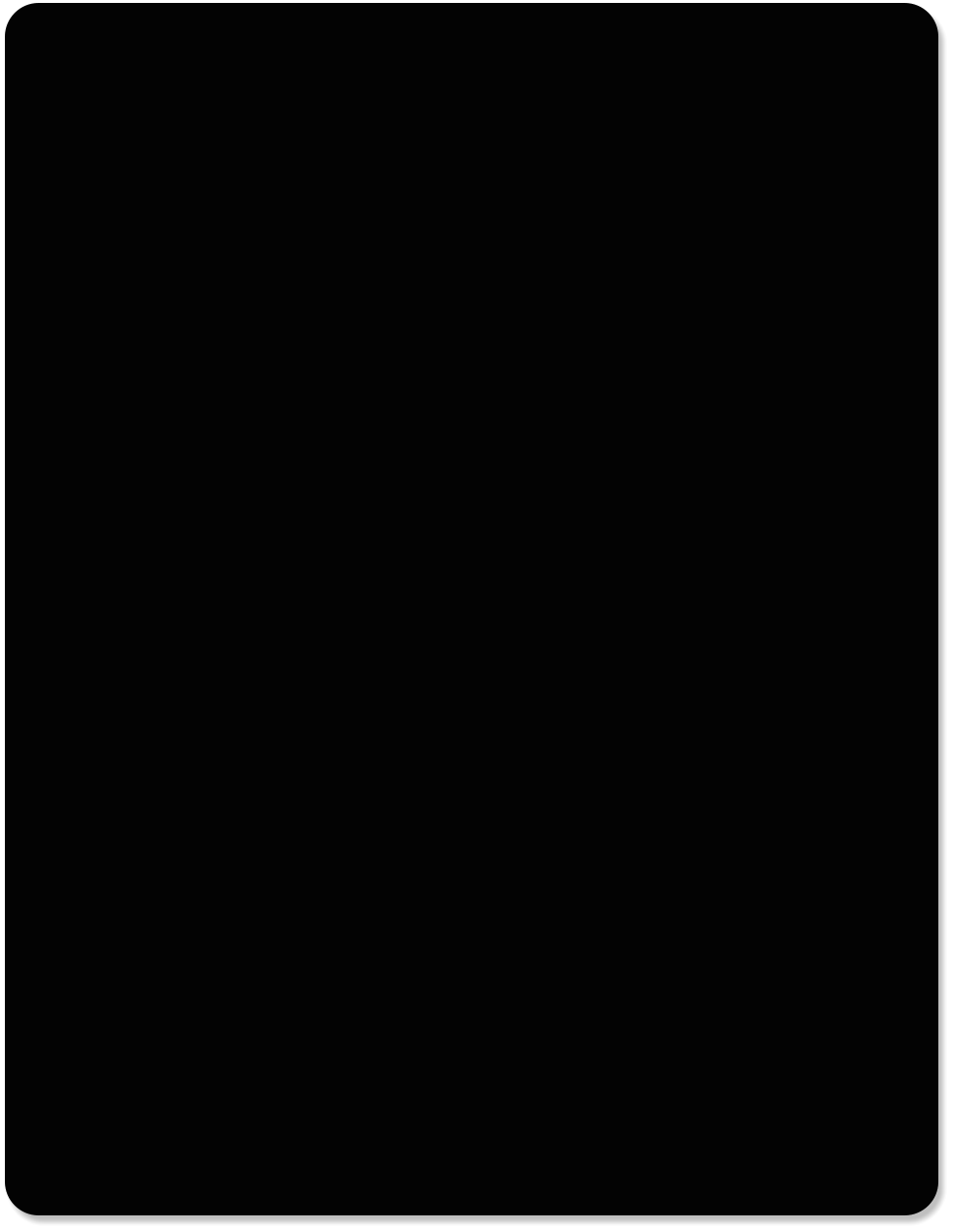


Capital Office Business Software

Business Software You Won’t Outgrow

© 1985-2020 CAPITAL Office Business Software

SCREEN
SHOTS
Page 2 of 3
Click on the images to the
right to magnify them.
These screen shots were
taken using CAPITAL
Business Manager R12 &
CAPITAL Sales Force
Manager R12.
Contacts are the individuals you form
busines relationships with. These might
consist of your customers and prospects,
but may also include associates and
business partners. Log all
communications such as phone calls,
email, meetings and physical mail.
The intergrated email client downloads
your mail and automatically links it to
your customer and supplier contacts or
‘cases’. The system can extract key
information out of your emails to
automatically create new customers and
prospects for your contact management
system.
The Sales Funnel is your system
opportunity manager. Manage complex
sales opportunties such as tenders. Link
your communications, quotes and
documents to each opportunity and
track each stage of your sales process.
Bank Reconciliation
Auto Reconciliation
Barcoding
Calendar
Case Manager
Stock Kits
Contact Manager
InTray (Email Client)
Sales Funnel














Stock Kits are multi-level collections of
products, parts or components. Use them
as ‘bills of materials’ in manufacturing or
directly on orders, quotes and invoices. A
kit can optionally be set to expand
automatically into its components during
transaciton entry.
Fully integrated calendart system lets
you manually add tasks, appointments,
Job cards and contacts. Quote follow-
ups can also be shown if required. Add
multiple attendees to appointments
and email them an Outlook
appointment (vCard) if desired.
Record and manage customer inquiries,
warranty claims, and problems. Issue a
‘ticket’ number for each case and track
progress until resolution. Manages notes,
documents, tasks, transactions and all
email correspondence.
Any data element on your form
templates can be converted into a
barcode. Double click on a data
field, press the Barcode tab, then
select your topology.
Download and import bank transactions
into your automatic bank reconciliation
tool. Auto match transactions to create
your reconciliation based on date,
amount and reference. Tag entries as
interest, bank fees, etc., for auto creation.
Tag transactions to automatically
add them to your bank
reconciliations. Easily tab between
your cash book transaction list
and your bank statement view.
























